Deviation Actions
Description
People have been asking for a tutorial for backgrounds, so here I made one, it's not very detailed because everyone work in different ways, but it at least shows the basic process. I hope you will find it useful ![]()
(Download for full size).
1. Just the sketch ![]() I tend to draw multiple sketches on top of each other, as you can see the poor man is naked lol, the clothes layer was turned off at this moment.
I tend to draw multiple sketches on top of each other, as you can see the poor man is naked lol, the clothes layer was turned off at this moment.
2. When I do the lineart for complicated architecture I make sure I don’t have to draw the same window over and over. I open a clean canvas and draws ONE window which I then copy paste into the drawing along with the perspective.
3. Lineart for the characters. I always draw the background and the character linearts on separate layers in case I want to change things later.
4. Base colors for the background.
5. I use a lot of textures in my drawings to add extra depth and a bit more of a ‘real’ feel to it. I copy paste the texture into the drawing and sets it on the Overlay mode. I suggest you make the texture very desaturated, it will look odd otherwise.
6. The far background doesn’t need much detail, just make some dark trees and add a base color for the sky (I usually tweak the colors during the process to make everything fit together).
7. Here comes the lighteffects. It is really simple. If you use Easy Paint Tool SAI you will set this light-layer on Luminosity-mode. Fill the light-layer with black (this is needed if you go into photoshop later for extra finishing touches). After that you can start paint in the light, I suggest to use the airbrush ![]()
If you use Photoshop and wants to accomplish the same effect you can do just the same, the only difference is that in photoshop the Luminosity mode is called Linear Dodge (add).
8. I use the same technique when I do the light on the ground. Then I do the base colors of the characters.
9.Shading and highlighting of characters and final touches for the background.
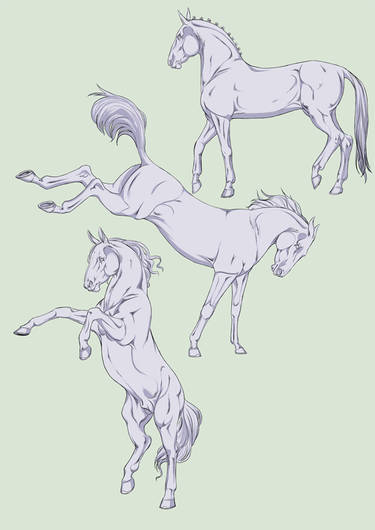














![[EB] Catching Fat Ponies](https://images-wixmp-ed30a86b8c4ca887773594c2.wixmp.com/f/af975a4f-6708-4444-9e15-66591b121538/dcjnesw-f22097db-4afb-4def-bdba-b02af5132a62.png/v1/crop/w_184)
![ROKKO Horse BASE 38 [P2U] paypal POINTS](https://images-wixmp-ed30a86b8c4ca887773594c2.wixmp.com/f/744dcaaf-0b90-4a87-b5d7-a84c294d6321/deqvx21-eed82a80-828d-4758-b363-322d82a5e31d.png/v1/crop/w_184)







![[TUTO] Shading](https://images-wixmp-ed30a86b8c4ca887773594c2.wixmp.com/f/af975a4f-6708-4444-9e15-66591b121538/db0j7oz-a5f65c6a-4128-4746-ba25-2fc76a780ce4.png/v1/crop/w_184)











